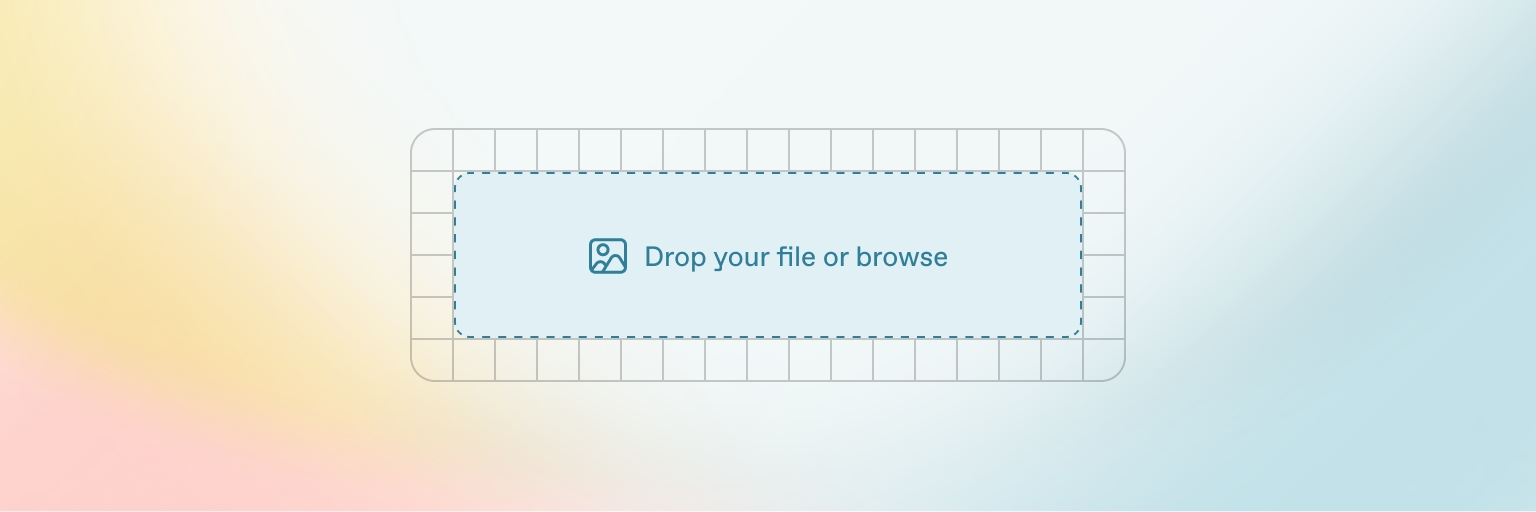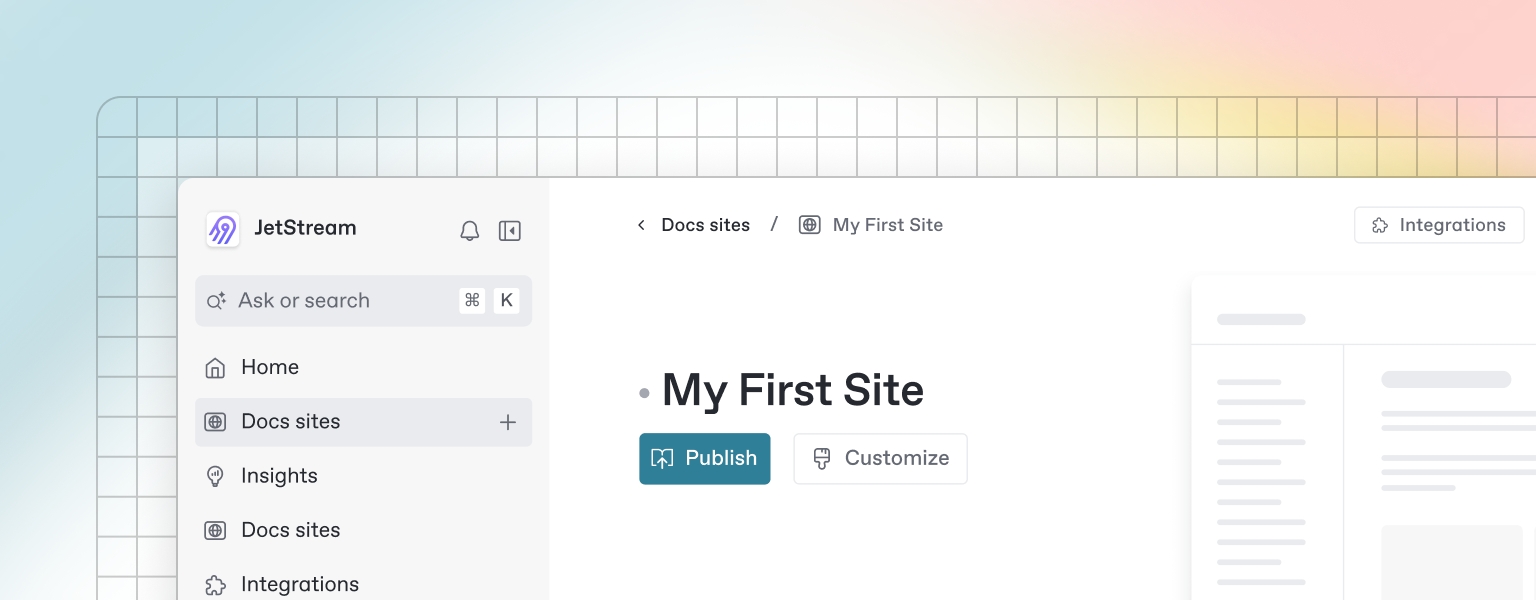
Loading...
Loading...
Loading...
Loading...
Loading...
Loading...
Loading...
Loading...
Loading...
Once you’ve finished writing, editing, or importing your content, you can publish your work to the web as a docs site. Once published, your site will be accessible online only to your selected audience.
You can publish your site and find related settings from your docs site's homepage.
GitBook's OpenAPI block is powered by , so you can test your APIs directly from your docs.
GitBook has a powerful block-based editor that allows you to seamlessly create, update, and enhance your content.
GitBook offers a range of block types for you to add to your content inline — from simple text and tables, to code blocks and more. These elements will make your pages more useful to readers, and offer extra information and context.
Either start typing below, or press / to see a list of the blocks you can insert into your page.
INFRALESS Modules provides a collection of DevOps components that serve as building blocks for constructing best-practice infrastructure from Foundation to GenAI and CI/CD setup using AWS CDK and Terraform*.
Modern cloud infrastructure involves numerous components, spanning areas such as infrastructure pipelines, secrets management, FinOps, and application deployment. Establishing and managing each component independently requires a deep understanding of core infrastructure needs, the development of strategies to address them, the implementation of solutions, and ongoing maintenance. INFRALESS components addresses these challenges by offering:
Pre-defined strategic recommendations
A curated collection of Infrastructure-as-Code (IaC) modules with comprehensive documentation
Tools that directly meet underlying infrastructure needs
A streamlined method for integrating components into your environment
Ongoing updates to ensure alignment with the latest best practices
When setting up a new component, customers also have access to guidance from the INFRALESS team of AWS certified engineers. Their support ensures correct implementation within your environment and adaptability to meet evolving needs.
INFRALESS is constantly evolving and currently offers several AWS INFRA components:
INFRALESS components provide a substantial foundation for modern cloud infrastructure but are not intended to cover every possible need. Customers are encouraged to expand upon these components by integrating their own solutions to develop a comprehensive infrastructure if they want to, or they can rely on our expert support to expand or create new components. Check out our INFRALESS Modernisation Accelerate Plan.
Each component is purposefully designed for extensibility and customization. Recognizing that many customers are developers, INFRALESS empowers customers to create tailored solutions that address their unique requirements, rather than rely solely on pre-built components. Collaboration is a key focus, and INFRALESS actively welcomes customer feedback and contributions to continually refine and enhance its offerings.
GitBook supports many different types of content, and is backed by Markdown — meaning you can copy and paste any existing Markdown files directly into the editor!
Feel free to test it out and copy the Markdown below by hovering over the code block in the upper right, and pasting into a new line underneath.
In addition to the default Markdown you can write, GitBook has a number of out-of-the-box interactive blocks you can use. You can find interactive blocks by pressing / from within the editor.
Each tab is like a mini page — it can contain multiple other blocks, of any type. So you can add code blocks, images, integration blocks and more to individual tabs in the same tab block.
Add images, embedded content, code blocks, and more.
GitBook supports thousands of embedded websites out-of-the-box, simply by pasting their links. Feel free to check out which ones.
INFRALESS CI/CD
Proven GitHub configurations that include: Repo configurations, Branch Protection and GitHub Action Integration.
INFRALESS GenAI
Deploy AWS BedRock use cases for ChatBot, Charts and Automations in days and not weeks!
Getting Started
Create your first site
Basics
Learn the basics of GitBook
Publish your docs
Share your docs online
Add a new pet to the store.
10doggiepet status in the store
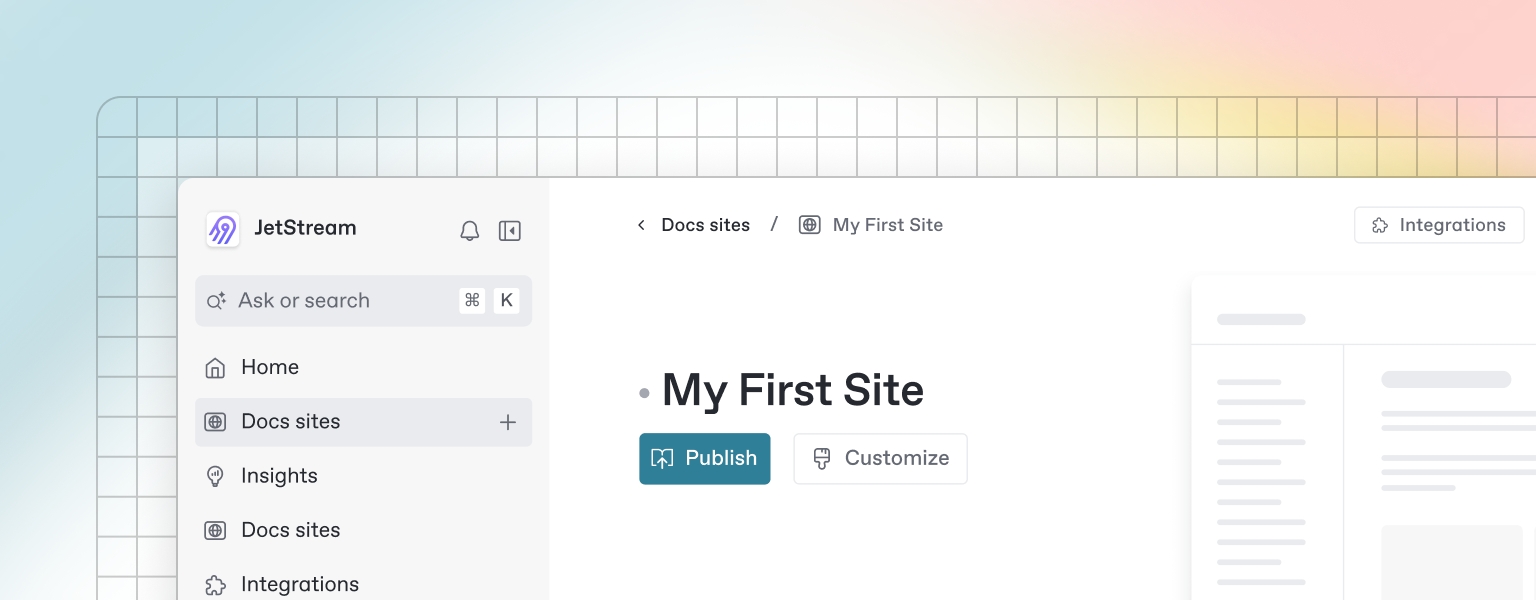
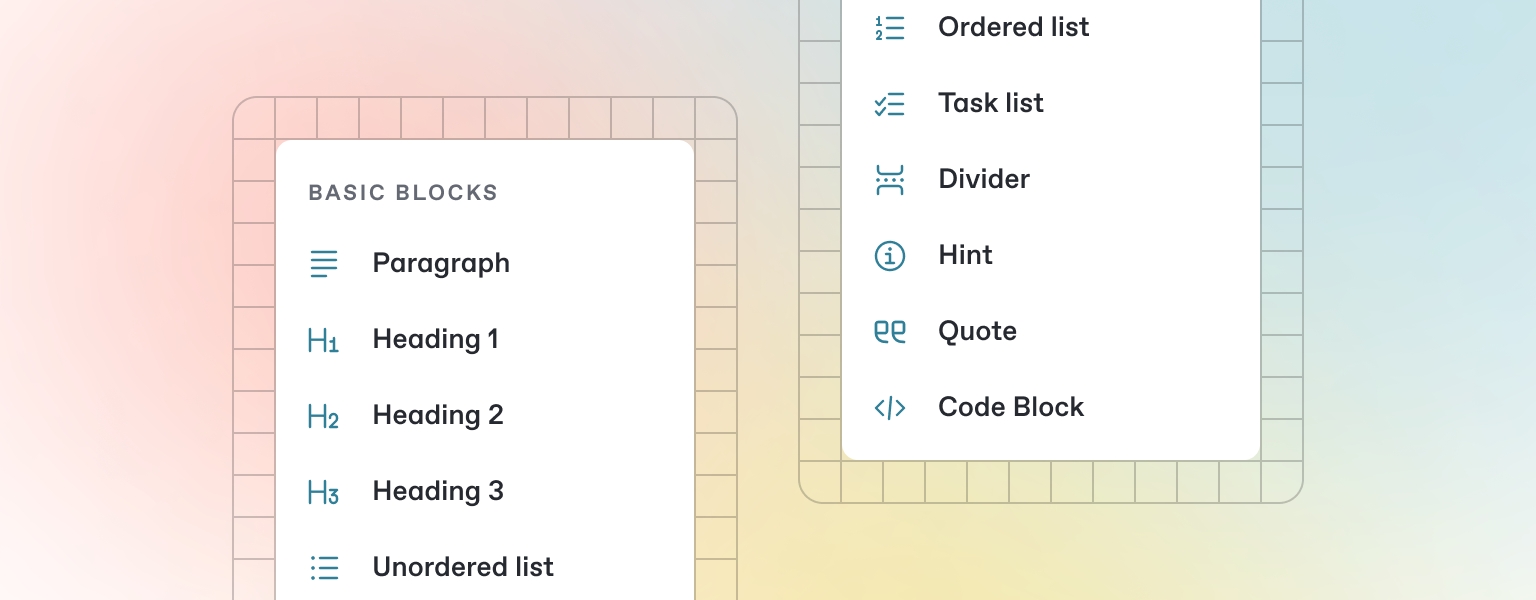
GitBook allows you to add images and media easily to your docs. Simply drag a file into the editor, or use the file manager in the upper right corner to upload multiple images at once.
Analytics
Track analytics from your docs
Support
Add support widgets to your docs
Interactive
Add extra functionality to your docs
Visitor Authentication
Protect your docs and require sign-in